Here are some simple guides on how to take photos that will allow us good quality photos for your assessment/consultation.
1) Send only high quality JPEG (Do not send PNG or HEIC files)
2) Be sure not to send small thumbnail images
3) Find a neutral background – darker color preferred. Sometimes hanging a sheet or towel in
the background can be very effective
4) Try and have even lighting
5) For best results send only TWO pictures per email. If you send more than two, sometimes it will be too much data and the email will not reach us.
6) Do not forget bottom view for rhinoplasty consults
7) Position your face as closely as you can to the following pictures:
Email ONLY 2 photos at the time to Photos@MobleyMD.com until all photos are sent.
For ALL types of consults
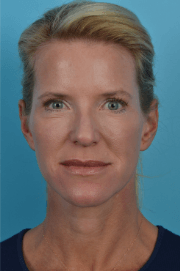




For Upper / Lower Eyes and Fat Transfer Consults Please ADD these close up photos
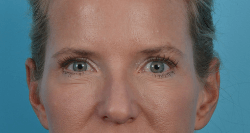
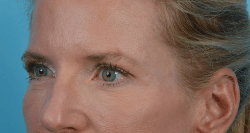
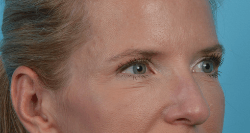
For all nose consults this bottom view is needed

